Keptn is now officially available via the Glasskube Package Manager for Kubernetes
We are happy to announce that Keptn is now officially available via the Glasskube Package Manager to bring Keptn to even more users.
Installing packages for Kubernetes clusters is one of the most pressing issues in the Cloud Native community. There are still some unaddressed challenges like managing dependencies and streamlining updates across multiple packages.
In this article we give an overview about Glasskube, Keptn and how the installation works.
What is Glasskube?
Glasskube is the next generation package manager for Kubernetes and part of the CNCF landscape.
Inspired by traditional package managers like brew, apt or dnf, Glasskube allows users to easily find, install
and update packages for Kubernetes.
Glasskube packages are dependency aware, so if multiple packages require for
example cert-manager, it only gets installed once in the recommended namespace and can then be utilized by multiple packages.
Glasskube not only provides a streamlined CLI experience, but also a simple UI for managing Kubernetes packages.
Glasskube itself is designed as a Cloud Native application and every installed package is represented by a
Custom Resource.
This comes in handy if packages and Glasskube itself should be managed via a GitOps approach.
glasskube/glasskube is in active development, with good first issues
available for new contributors.
What is Keptn?
Keptn is a CNCF project for continuous delivery and automated operations. It helps developers and platform engineering teams automate deployment, monitoring, and management of applications running in cloud environments. Keptn works with standard deployment software like ArgoCD or Flux, consolidating metrics, observability, and analysis for all the microservices that comprise your deployed software as well as providing checks and executables that can run before and/or after the deployment.
Keptn package on Glasskube
The supported Keptn versions and packages can be found in the Glasskube package repository:
glasskube/packages/keptn
As Keptn requires a certificate in order to interact with the Kubernetes API it can either make use of cert-manager.io
or it alternatively packages its own certificate manager.
In the Glasskube package yaml there is a dependency on cert-manager configured:
name: "keptn"
shortDescription: >-
Supercharge your deployments with Keptn! Keptn provides a “cloud-native” approach for managing the application
release lifecycle metrics, observability, health checks, with pre- and post-deployment evaluations and tasks.
iconUrl: "https://raw.githubusercontent.com/cncf/artwork/main/projects/keptn/icon/color/keptn-icon-color.svg"
defaultNamespace: "keptn-system"
manifests:
- url: https://glasskube.github.io/packages/packages/keptn/v2.0.0-rc.1+1/keptn.yaml
- url: https://glasskube.github.io/packages/packages/keptn/v2.0.0-rc.1+1/keptn-cert.yaml
- url: https://glasskube.github.io/packages/packages/keptn/v2.0.0-rc.1+1/keptn-issuer.yaml
dependencies:
- name: "cert-manager"
Installation of Keptn with Glasskube
Install Glasskube
If you haven't already installed the glasskube client you can install it either via brew or follow the
Glasskube Documentation.
After installing Glasskube, you can bootstrap Glasskube with glasskube bootstrap or perform an automatic
bootstrap with your first package installation.
Keptn installation with the Glasskube CLI
You simply install Keptn with:
After the installation you can validate that all components have been installed by running by executing:
Keptn installation with the Glasskube GUI
Glasskube provides an easy way to install Keptn with a graphical user interface.
1. Open the Glasskube GUI with
The first step is to open the Glasskube GUI with the serve command.
2. Install Keptn via the web browser
Your default web browser will open on http://localhost:8580.
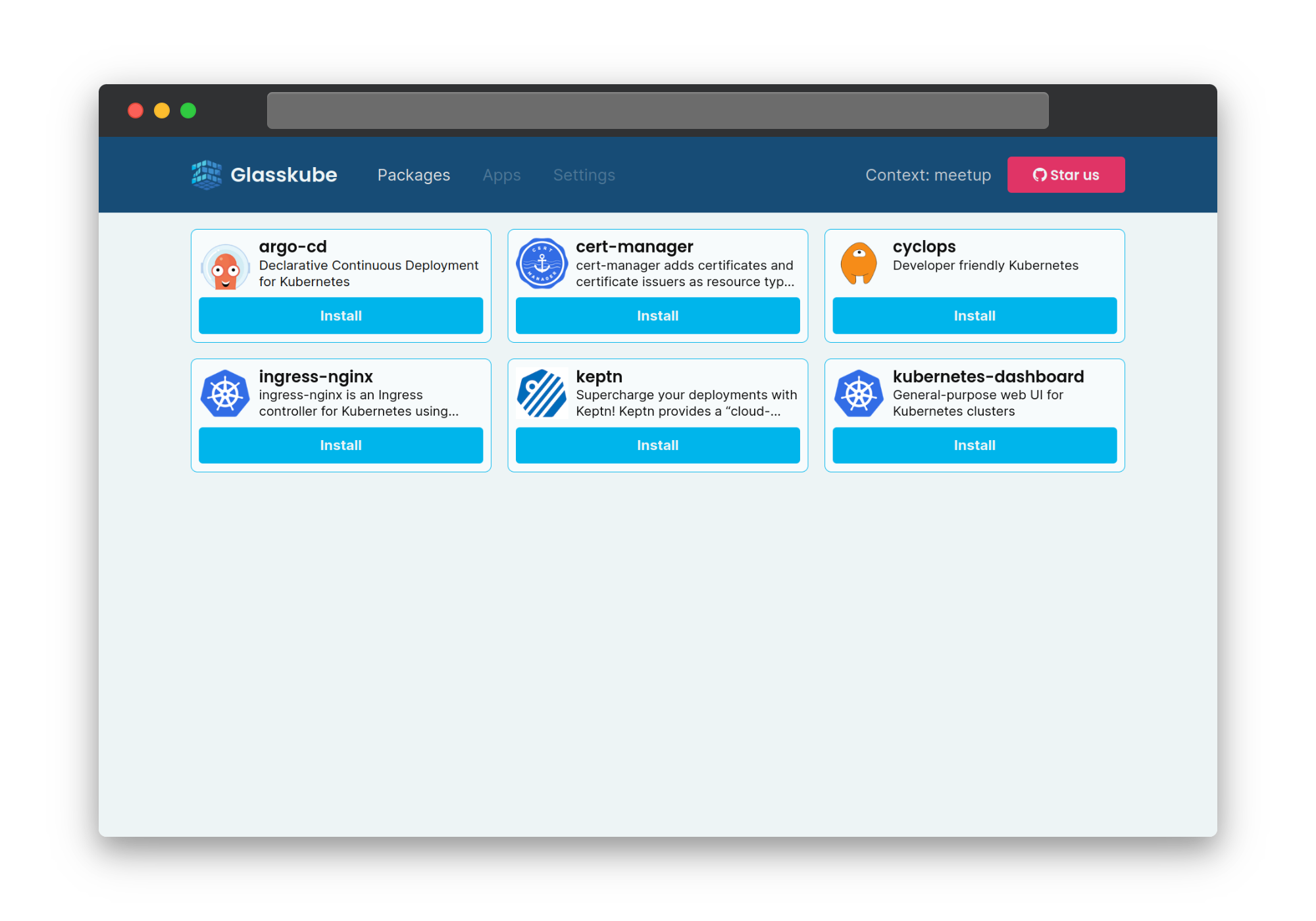
Where you just need to click the "Install" Button for Keptn.
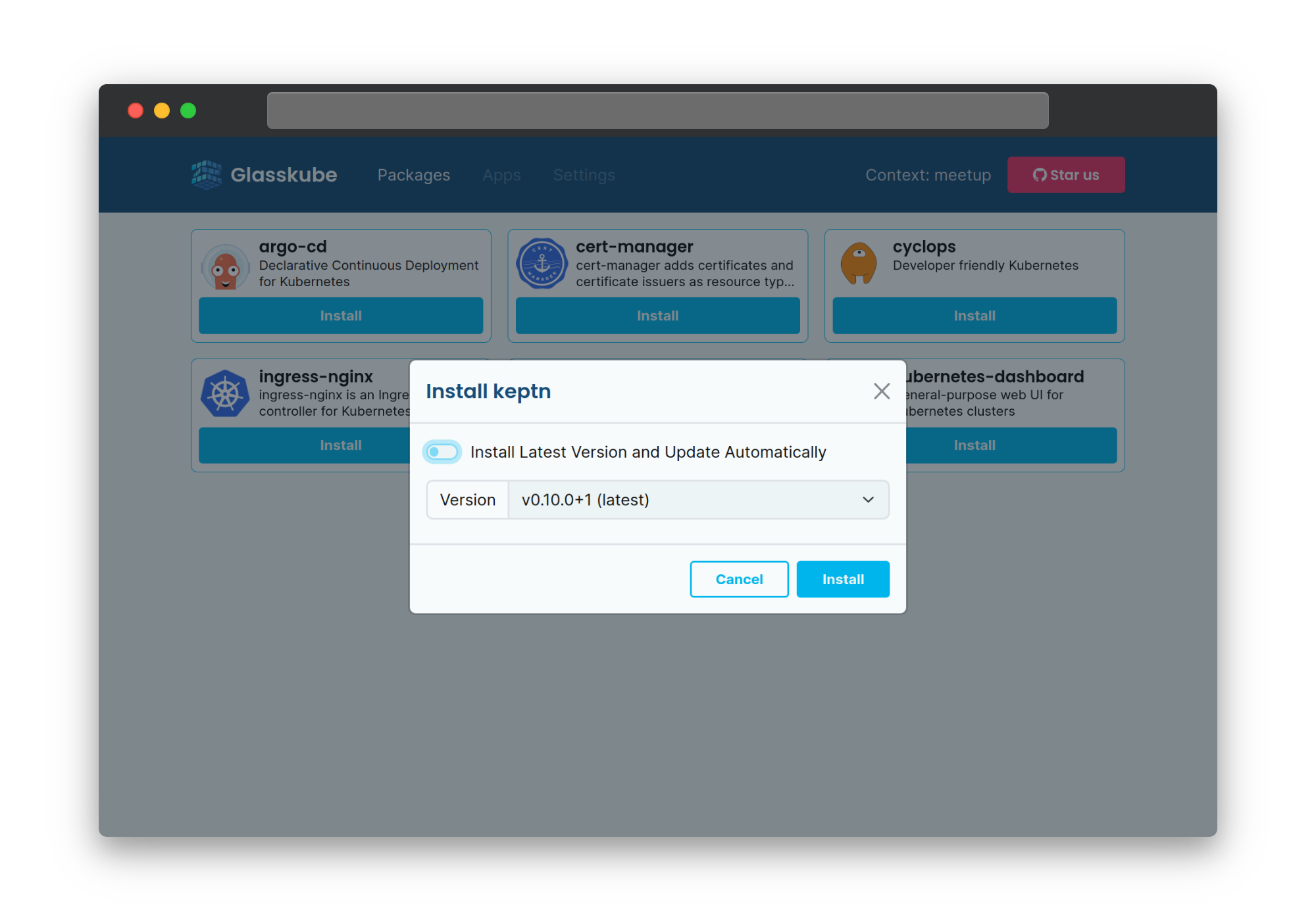
You can also choose if you want to enable automatic updates or install a specific version.
3. Validate Keptn installation
After some time the Glasskube GUI automatically updates the state of the installed package.
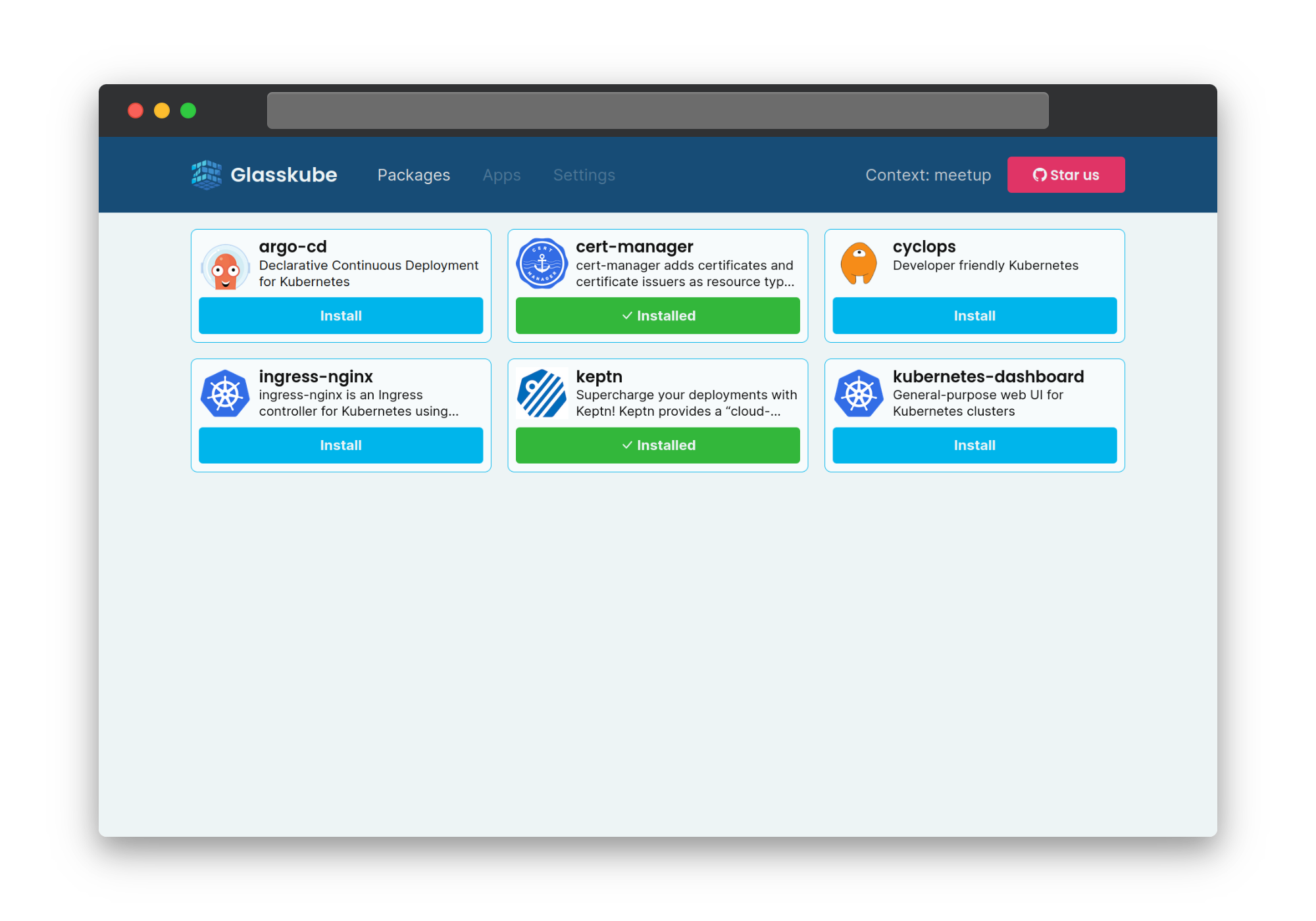
After the installation you can validate that all components have been installed executing:
Summary
Keptn is now officially available via the Glasskube Package Manager and can easily be installed and updated via a CLI, GUI or GitOps solutions like ArgoCD or FluxCD.
Useful links
- https://glasskube.dev/
- https://helm.sh/
- https://github.com/glasskube/glasskube/
- https://github.com/glasskube/packages/