Deploy Keptn via ArgoCD
Keptn can be deployed on your Kubernetes cluster via ArgoCD.
Before you begin
To successfully deploy Keptn via ArgoCD, you need to have ArgoCD installed on your cluster. You can find the installation instructions in the ArgoCD documentation.
Creating Argo Application
After successfully installing ArgoCD, you need to create an Argo Application and define the repository containing Keptn helm charts:
apiVersion: argoproj.io/v1alpha1
kind: Application
metadata:
name: keptn
namespace: argocd
finalizers:
- resources-finalizer.argocd.argoproj.io # enabling cascading deletion
spec:
project: default
source:
repoURL: 'https://charts.lifecycle.keptn.sh' # helm chart repository
chart: keptn # helm chart name
targetRevision: 0.5.1 # helm chart version - use latest available here
helm:
parameters:
- name: "commitID"
value: "$ARGOCD_APP_REVISION"
destination:
server: 'https://kubernetes.default.svc' # server where Keptn will be deployed
namespace: keptn-system # namespace where Keptn will be deployed
syncPolicy:
automated:
prune: true
selfHeal: true
syncOptions:
- CreateNamespace=true
After applying the Application to your cluster, Argo will fetch the state of the linked repository and deploy the content via helm.
You can access the ArgoCD UI to see that Keptn is up and running.
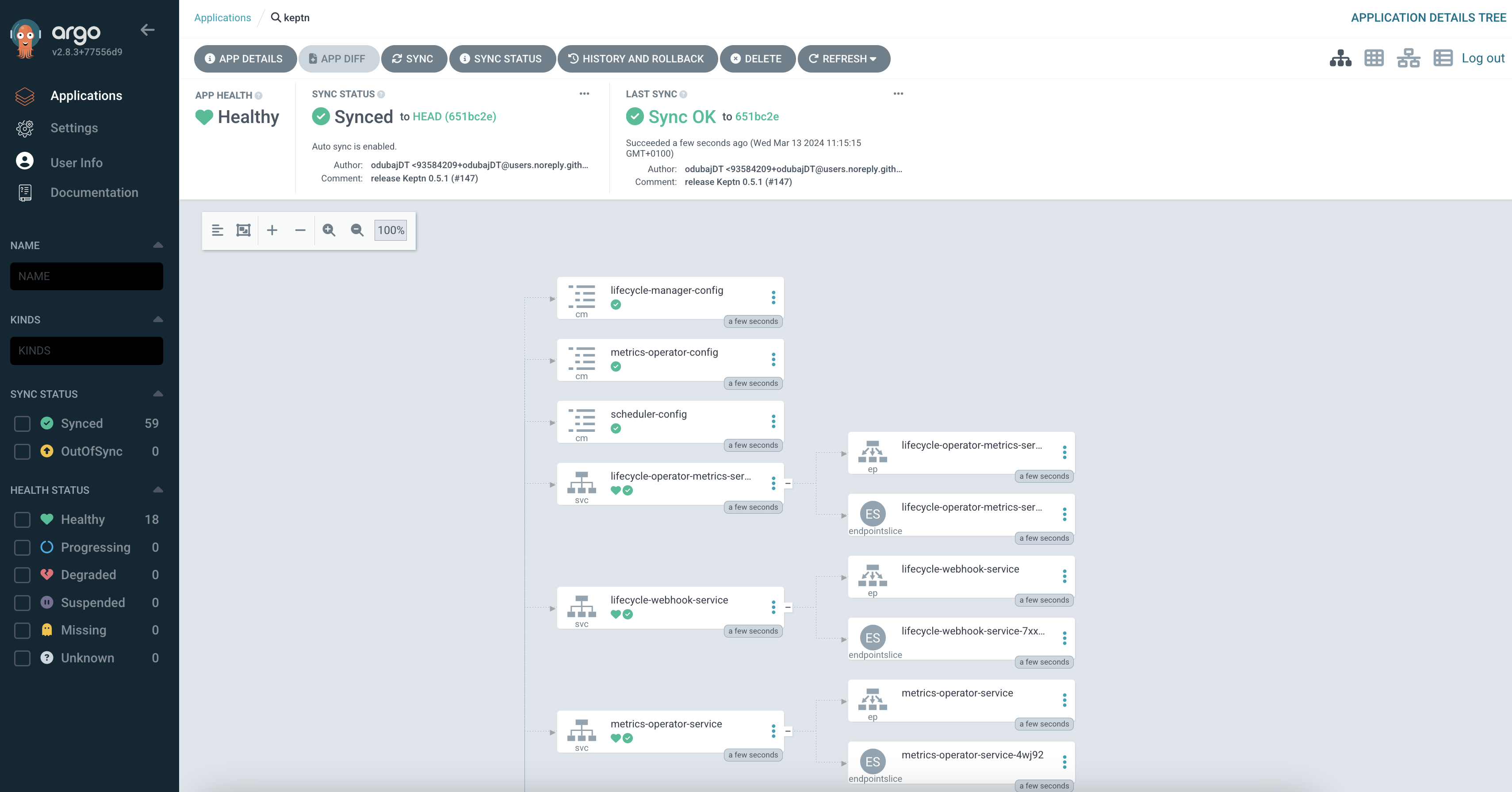
Note Please be aware, that you need to enable cascading deletion of the application, which is disabled by default in ArgoCD. You can enable it by adding the deletion finalizers into your Argo Application, like it's done in the example above. More information about the deletion finalizers can be found here.