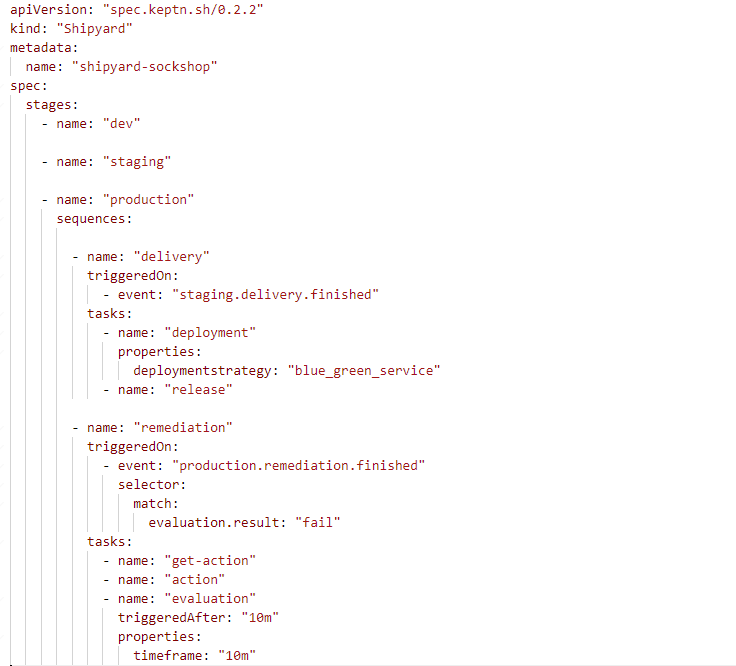Home / Keptn v1 Docs / Release 0.8.7 / Operate Keptn / Upgrade Keptn
Upgrade Keptn
Upgrade from Keptn 0.8.6 to 0.8.7
-
Before starting the update, we strongly advise to create a backup of your Keptn projects. To do so, please follow the instructions in the backup guide.
-
To download and install the Keptn CLI for version 0.8.7, you can choose between:
-
Automatic installation of the Keptn CLI (Linux and Mac):
- The next command will download the 0.8.7 release from GitHub, unpack it, and move it to
/usr/local/bin/keptn.
- The next command will download the 0.8.7 release from GitHub, unpack it, and move it to
-
curl -sL https://get.keptn.sh | KEPTN_VERSION=0.8.7 bash
* Verify that the installation has worked and that the version is correct by running:
keptn version
* **Manual installation of the Keptn CLI:**
* Download the release for your platform from the [GitHub](https://github.com/keptn/keptn/releases/tag/0.8.7)
* Unpack the binary and move it to a directory of your choice (e.g., `/usr/local/bin/`)
* Verify that the installation has worked and that the version is correct by running:
keptn version
- To upgrade your Keptn installation from 0.8.6 to 0.8.7, the Keptn CLI offers the command:
keptn upgrade
* Please [verify that you are connected to the correct Kubernetes cluster](../../troubleshooting/#verify-kubernetes-context-with-keptn-installation)
before executing this command.
* This CLI command executes a Helm upgrade using the Helm chart from: [keptn-installer/keptn-0.8.7.tgz](https://charts.keptn.sh/packages/keptn-0.8.7.tgz)
Note: If you have manually modified your Keptn deployment, e.g., you deleted the Kubernetes Secret bridge-credentials for disabling basic auth, the keptn upgrade command will not detect the modification. Please re-apply your modification after performing the upgrade.
Upgrade from Keptn 0.8.5 to 0.8.6
-
Before starting the update, we strongly advise to create a backup of your Keptn projects. To do so, please follow the instructions in the backup guide.
-
To download and install the Keptn CLI for version 0.8.6, you can choose between:
-
Automatic installation of the Keptn CLI (Linux and Mac):
- The next command will download the 0.8.6 release from GitHub, unpack it, and move it to
/usr/local/bin/keptn.
- The next command will download the 0.8.6 release from GitHub, unpack it, and move it to
-
curl -sL https://get.keptn.sh | KEPTN_VERSION=0.8.6 bash
* Verify that the installation has worked and that the version is correct by running:
keptn version
* **Manual installation of the Keptn CLI:**
* Download the release for your platform from the [GitHub](https://github.com/keptn/keptn/releases/tag/0.8.6)
* Unpack the binary and move it to a directory of your choice (e.g., `/usr/local/bin/`)
* Verify that the installation has worked and that the version is correct by running:
keptn version
- To upgrade your Keptn installation from 0.8.5 to 0.8.6, the Keptn CLI offers the command:
keptn upgrade
* Please [verify that you are connected to the correct Kubernetes cluster](../../troubleshooting/#verify-kubernetes-context-with-keptn-installation)
before executing this command.
* This CLI command executes a Helm upgrade using the Helm chart from: [keptn-installer/keptn-0.8.6.tgz](https://charts.keptn.sh/packages/keptn-0.8.6.tgz)
Note: If you have manually modified your Keptn deployment, e.g., you deleted the Kubernetes Secret bridge-credentials for disabling basic auth, the keptn upgrade command will not detect the modification. Please re-apply your modification after performing the upgrade.
Upgrade from Keptn 0.8.4 to 0.8.5
-
Before starting the update, we strongly advise to create a backup of your Keptn projects. To do so, please follow the instructions in the backup guide.
-
To download and install the Keptn CLI for version 0.8.5, you can choose between:
-
Automatic installation of the Keptn CLI (Linux and Mac):
- The next command will download the 0.8.5 release from GitHub, unpack it, and move it to
/usr/local/bin/keptn.
- The next command will download the 0.8.5 release from GitHub, unpack it, and move it to
-
curl -sL https://get.keptn.sh | KEPTN_VERSION=0.8.5 bash
* Verify that the installation has worked and that the version is correct by running:
keptn version
* **Manual installation of the Keptn CLI:**
* Download the release for your platform from the [GitHub](https://github.com/keptn/keptn/releases/tag/0.8.5)
* Unpack the binary and move it to a directory of your choice (e.g., `/usr/local/bin/`)
* Verify that the installation has worked and that the version is correct by running:
keptn version
- To upgrade your Keptn installation from 0.8.4 to 0.8.5, the Keptn CLI offers the command:
keptn upgrade
* Please [verify that you are connected to the correct Kubernetes cluster](../../troubleshooting/#verify-kubernetes-context-with-keptn-installation)
before executing this command.
* This CLI command executes a Helm upgrade using the Helm chart from: [keptn-installer/keptn-0.8.5.tgz](https://charts.keptn.sh/packages/keptn-0.8.5.tgz)
Note: If you have manually modified your Keptn deployment, e.g., you deleted the Kubernetes Secret bridge-credentials for disabling basic auth, the keptn upgrade command will not detect the modification. Please re-apply your modification after performing the upgrade.
Upgrade from Keptn 0.8.3 to 0.8.4
-
Before starting the update, we strongly advise to create a backup of your Keptn projects. To do so, please follow the instructions in the backup guide.
-
To download and install the Keptn CLI for version 0.8.4, you can choose between:
-
Automatic installation of the Keptn CLI (Linux and Mac):
- The next command will download the 0.8.4 release from GitHub, unpack it, and move it to
/usr/local/bin/keptn.
- The next command will download the 0.8.4 release from GitHub, unpack it, and move it to
-
curl -sL https://get.keptn.sh | KEPTN_VERSION=0.8.4 bash
* Verify that the installation has worked and that the version is correct by running:
keptn version
* **Manual installation of the Keptn CLI:**
* Download the release for your platform from the [GitHub](https://github.com/keptn/keptn/releases/tag/0.8.4)
* Unpack the binary and move it to a directory of your choice (e.g., `/usr/local/bin/`)
* Verify that the installation has worked and that the version is correct by running:
keptn version
- To upgrade your Keptn installation from 0.8.3 to 0.8.4, the Keptn CLI offers the command:
keptn upgrade
* Please [verify that you are connected to the correct Kubernetes cluster](../../troubleshooting/#verify-kubernetes-context-with-keptn-installation)
before executing this command.
* This CLI command executes a Helm upgrade using the Helm chart from: [keptn-installer/keptn-0.8.4.tgz](https://charts.keptn.sh/packages/keptn-0.8.4.tgz)
Note: If you have manually modified your Keptn deployment, e.g., you deleted the Kubernetes Secret bridge-credentials for disabling basic auth, the keptn upgrade command will not detect the modification. Please re-apply your modification after performing the upgrade.
Upgrade from Keptn 0.8.2 to 0.8.3
⚠️ Important: Please update the Shipyard for each project that should have remediations enabled in a particular stage. The instructions are provided in Step 2.
Step 1: Upgrade Keptn
-
Before starting the update, we strongly advise to create a backup of your Keptn projects. To do so, please follow the instructions in the backup guide.
-
To download and install the Keptn CLI for version 0.8.3, you can choose between:
-
Automatic installation of the Keptn CLI (Linux and Mac):
- The next command will download the 0.8.3 release from GitHub, unpack it, and move it to
/usr/local/bin/keptn.
- The next command will download the 0.8.3 release from GitHub, unpack it, and move it to
-
curl -sL https://get.keptn.sh | KEPTN_VERSION=0.8.3 bash
* Verify that the installation has worked and that the version is correct by running:
keptn version
* **Manual installation of the Keptn CLI:**
* Download the release for your platform from the [GitHub](https://github.com/keptn/keptn/releases/tag/0.8.3)
* Unpack the binary and move it to a directory of your choice (e.g., `/usr/local/bin/`)
* Verify that the installation has worked and that the version is correct by running:
keptn version
- To upgrade your Keptn installation from 0.8.2 to 0.8.3, the Keptn CLI offers the command:
keptn upgrade
* Please [verify that you are connected to the correct Kubernetes cluster](../../troubleshooting/#verify-kubernetes-context-with-keptn-installation)
before executing this command.
* This CLI command executes a Helm upgrade using the Helm chart from: [keptn-installer/keptn-0.8.3.tgz](https://charts.keptn.sh/packages/keptn-0.8.3.tgz)
Note: If you have manually modified your Keptn deployment, e.g., you deleted the Kubernetes Secret bridge-credentials for disabling basic auth, the keptn upgrade command will not detect the modification. Please re-apply your modification after performing the upgrade.
Step 2: Update your Shipyard for the Remediation Use-Case
-
(optional) Set the Git-upstream repository to get access to your Shipyard as explained here.
-
Go to the Git repository and open the
shipyard.yamlfile for each project where you want to enable the remediation use-case. -
Change the
apiVersionof your Shipyard from:spec.keptn.sh/0.2.0to:spec.keptn.sh/0.2.2 -
Copy-paste the following sequence to the stage, which should automatically remediate your problems:
- name: remediation
triggeredOn:
- event: [STAGE-NAME].remediation.finished
selector:
match:
evaluation.result: fail
tasks:
- name: get-action
- name: action
- name: evaluation
triggeredAfter: "10m"
properties:
timeframe: "10m"
-
Double-check the indentation of the remediation sequence.
-
Finally, set the name of your
triggeredOnevent to map thestagethe sequence was added to. If you added it, for example, to a stage calledproduction, the event looks as follows:production.remediation.finished. Please see the example below:
Upgrade from Keptn 0.8.1 to 0.8.2
-
Before starting the update, we strongly advise to create a backup of your Keptn projects. To do so, please follow the instructions in the backup guide.
-
To download and install the Keptn CLI for version 0.8.2, you can choose between:
-
Automatic installation of the Keptn CLI (Linux and Mac):
- The next command will download the 0.8.2 release from GitHub, unpack it, and move it to
/usr/local/bin/keptn.
- The next command will download the 0.8.2 release from GitHub, unpack it, and move it to
-
curl -sL https://get.keptn.sh | KEPTN_VERSION=0.8.2 bash
* Verify that the installation has worked and that the version is correct by running:
keptn version
* **Manual installation of the Keptn CLI:**
* Download the release for your platform from the [GitHub](https://github.com/keptn/keptn/releases/tag/0.8.2)
* Unpack the binary and move it to a directory of your choice (e.g., `/usr/local/bin/`)
* Verify that the installation has worked and that the version is correct by running:
keptn version
- To upgrade your Keptn installation from 0.8.1 to 0.8.2, the Keptn CLI offers the command:
keptn upgrade
* Please [verify that you are connected to the correct Kubernetes cluster](../../troubleshooting/#verify-kubernetes-context-with-keptn-installation)
before executing this command.
* This CLI command executes a Helm upgrade using the Helm chart from: [keptn-installer/keptn-0.8.2.tgz](https://charts.keptn.sh/packages/keptn-0.8.2.tgz)
Note: If you have manually modified your Keptn deployment, e.g., you deleted the Kubernetes Secret bridge-credentials for disabling basic auth, the keptn upgrade command will not detect the modification. Please re-apply your modification after performing the upgrade.
Upgrade from Keptn 0.8.0 to 0.8.1
-
Before starting the update, we strongly advise to create a backup of your Keptn projects. To do so, please follow the instructions in the backup guide.
-
To download and install the Keptn CLI for version 0.8.1, you can choose between:
-
Automatic installation of the Keptn CLI (Linux and Mac):
- The next command will download the 0.8.1 release from GitHub, unpack it, and move it to
/usr/local/bin/keptn.
- The next command will download the 0.8.1 release from GitHub, unpack it, and move it to
-
curl -sL https://get.keptn.sh | KEPTN_VERSION=0.8.1 bash
* Verify that the installation has worked and that the version is correct by running:
keptn version
* **Manual installation of the Keptn CLI:**
* Download the release for your platform from the [GitHub](https://github.com/keptn/keptn/releases/tag/0.8.1)
* Unpack the binary and move it to a directory of your choice (e.g., `/usr/local/bin/`)
* Verify that the installation has worked and that the version is correct by running:
keptn version
- To upgrade your Keptn installation from 0.8.0 to 0.8.1, the Keptn CLI offers the command:
keptn upgrade
* Please [verify that you are connected to the correct Kubernetes cluster](../../troubleshooting/#verify-kubernetes-context-with-keptn-installation)
before executing this command.
* This CLI command executes a Helm upgrade using the Helm chart from: [keptn-installer/keptn-0.8.1.tgz](https://charts.keptn.sh/packages/keptn-0.8.1.tgz)
Note: If you have manually modified your Keptn deployment, e.g., you deleted the Kubernetes Secret bridge-credentials for disabling basic auth, the keptn upgrade command will not detect the modification. Please re-apply your modification after performing the upgrade.
Upgrade from Keptn 0.7 to 0.8
Please follow the three steps to upgrade your Keptn 0.7.3 to 0.8.0.
Step 1: Keptn CLI and Keptn installation
-
Before starting the update, we strongly advise to create a backup of your Keptn projects. To do so, please follow the instructions in the backup guide.
-
To download and install the Keptn CLI for version 0.8.0, you can choose between:
-
Automatic installation of the Keptn CLI (Linux and Mac):
-
The next command will download the 0.8.0 release from GitHub, unpack it, and move it to
/usr/local/bin/keptn.curl -sL https://get.keptn.sh | bash -
Verify that the installation has worked and that the version is correct by running:
keptn version
-
-
Manual installation of the Keptn CLI:
-
Download the release for your platform from the GitHub
-
Unpack the binary and move it to a directory of your choice (e.g.,
/usr/local/bin/) -
Verify that the installation has worked and that the version is correct by running:
keptn version
-
-
-
To upgrade your Keptn installation from 0.7.3 to 0.8.0, the Keptn CLI offers the command:
keptn upgrade-
Please verify that you are connected to the correct Kubernetes cluster before executing this command.
-
This CLI command executes a Helm upgrade using the Helm chart from: keptn-installer/keptn-0.8.0.tgz
-
Note 1: In Keptn 0.7.3 and before, evaluation results were of type sh.keptn.events.evaluation-done which has changed to sh.keptn.event.evaluation.finished. While the old type of event is still in the database and considered for calculating the quality gate score, the Bridge in version 0.8.0 does not display sh.keptn.events.evaluation-done events.
Note 2: If you have manually modified your Keptn deployment, e.g., you deleted the Kubernetes Secret bridge-credentials for disabling basic auth, the keptn upgrade command will not detect the modification. Please re-apply your modification after performing the upgrade.
Step 2: Upgrade Shipyard of your projects
In Keptn 0.8.0, a new format for the shipyard has been introduced, and Keptn will not support shipyards based on the previous specification. Therefore, if you already have created projects on your previous Keptn installation, you will need to use the keptn upgrade project --shipyard command to upgrade each of your existing projects to the new format.
Upgrade a single project
For each project, execute the following command:
PROJECT=<YOUR_PROJECT_NAME>
keptn upgrade project $PROJECT --shipyard
This command will retrieve the current shipyard file of the project, and convert it to the new format. The resulting shipyard will be printed to the console, and you will be asked to confirm the upload of the new version to your project repository. After confirming the dialog with y or yes, the resulting shipyard will be uploaded to your project repo and you are ready to start task sequences for your project.
Example:
keptn upgrade project my-project --shipyard
Shipyard of project my-project:
-----------------------
stages:
- name: "dev"
deployment_strategy: "direct"
test_strategy: "functional"
- name: "staging"
approval_strategy:
pass: "automatic"
warning: "manual"
deployment_strategy: "blue_green_service"
test_strategy: "performance"
- name: "production"
approval_strategy:
pass: "automatic"
warning: "manual"
deployment_strategy: "blue_green_service"
remediation_strategy: "automated"
Shipyard converted into version 0.2:
-----------------------
apiVersion: spec.keptn.sh/0.2.0
kind: Shipyard
metadata:
name: ""
spec:
stages:
- name: dev
sequences:
- name: artifact-delivery
triggers: []
tasks:
- name: deployment
properties:
deploymentstrategy: direct
- name: test
properties:
teststrategy: functional
- name: evaluation
properties: null
- name: approval
properties:
pass: automatic
warning: automatic
- name: release
properties: null
- name: artifact-delivery-direct
triggers: []
tasks:
- name: deployment
properties:
deploymentstrategy: direct
- name: test
properties:
teststrategy: functional
- name: evaluation
properties: null
- name: approval
properties:
pass: automatic
warning: automatic
- name: release
properties: null
- name: staging
sequences:
- name: artifact-delivery
triggers:
- dev.artifact-delivery.finished
tasks:
- name: deployment
properties:
deploymentstrategy: blue_green_service
- name: test
properties:
teststrategy: performance
- name: evaluation
properties: null
- name: approval
properties:
pass: automatic
warning: manual
- name: release
properties: null
- name: artifact-delivery-direct
triggers:
- dev.artifact-delivery-direct.finished
tasks:
- name: deployment
properties:
deploymentstrategy: direct
- name: test
properties:
teststrategy: performance
- name: evaluation
properties: null
- name: approval
properties:
pass: automatic
warning: manual
- name: release
properties: null
- name: production
sequences:
- name: artifact-delivery
triggers:
- staging.artifact-delivery.finished
tasks:
- name: deployment
properties:
deploymentstrategy: blue_green_service
- name: test
properties:
teststrategy: ""
- name: evaluation
properties: null
- name: approval
properties:
pass: automatic
warning: manual
- name: release
properties: null
- name: artifact-delivery-direct
triggers:
- staging.artifact-delivery-direct.finished
tasks:
- name: deployment
properties:
deploymentstrategy: direct
- name: test
properties:
teststrategy: ""
- name: evaluation
properties: null
- name: approval
properties:
pass: automatic
warning: manual
- name: release
properties: null
Do you want to continue with this? (y/n)
y
Shipyard of project my-project has been upgraded successfully!
Automatically upgrade a project
If you would like to automate the project upgrade process, you can append the -y flag to the upgrade command to directly upload the new shipyard to the project repository, without requiring a confirmation of the operation during the execution of the command. Example:
keptn upgrade project my-project --shipyard -y
Dry-run before upgrading
If you would just like to inspect the resulting shipyard, but not upload it right away, you can append the --dry-run flag to the command.
This flag causes the command to print the resulting shipyard file, but it will NOT upload it to the project repo:
keptn upgrade project my-project --shipyard --dry-run
Shipyard of project my-project:
-----------------------
stages:
- name: "dev"
deployment_strategy: "direct"
test_strategy: "functional"
- name: "staging"
approval_strategy:
pass: "automatic"
warning: "manual"
deployment_strategy: "blue_green_service"
test_strategy: "performance"
- name: "production"
approval_strategy:
pass: "automatic"
warning: "manual"
deployment_strategy: "blue_green_service"
remediation_strategy: "automated"
Shipyard converted into version 0.2:
-----------------------
apiVersion: spec.keptn.sh/0.2.0
kind: Shipyard
metadata:
name: ""
spec:
stages:
- name: dev
sequences:
- name: artifact-delivery
triggers: []
tasks:
- name: deployment
properties:
deploymentstrategy: direct
- name: test
properties:
teststrategy: functional
- name: evaluation
properties: null
- name: approval
properties:
pass: automatic
warning: automatic
- name: release
properties: null
- name: artifact-delivery-direct
triggers: []
tasks:
- name: deployment
properties:
deploymentstrategy: direct
- name: test
properties:
teststrategy: functional
- name: evaluation
properties: null
- name: approval
properties:
pass: automatic
warning: automatic
- name: release
properties: null
- name: staging
sequences:
- name: artifact-delivery
triggers:
- dev.artifact-delivery.finished
tasks:
- name: deployment
properties:
deploymentstrategy: blue_green_service
- name: test
properties:
teststrategy: performance
- name: evaluation
properties: null
- name: approval
properties:
pass: automatic
warning: manual
- name: release
properties: null
- name: artifact-delivery-direct
triggers:
- dev.artifact-delivery-direct.finished
tasks:
- name: deployment
properties:
deploymentstrategy: direct
- name: test
properties:
teststrategy: performance
- name: evaluation
properties: null
- name: approval
properties:
pass: automatic
warning: manual
- name: release
properties: null
- name: production
sequences:
- name: artifact-delivery
triggers:
- staging.artifact-delivery.finished
tasks:
- name: deployment
properties:
deploymentstrategy: blue_green_service
- name: test
properties:
teststrategy: ""
- name: evaluation
properties: null
- name: approval
properties:
pass: automatic
warning: manual
- name: release
properties: null
- name: artifact-delivery-direct
triggers:
- staging.artifact-delivery-direct.finished
tasks:
- name: deployment
properties:
deploymentstrategy: direct
- name: test
properties:
teststrategy: ""
- name: evaluation
properties: null
- name: approval
properties:
pass: automatic
warning: manual
- name: release
properties: null
Step 3: Patch namespace where Keptn is installed
With the merge of #2733, the Keptn CLI supports the auto discovery of namespaces that are created by Keptn CLI during the installation of the Keptn control plane by using annotations and labels. To patch the existing namespace, run the following command:
-
Option A: Using kubectl:
kubectl patch namespace <NAMESPACE> -p "{\"metadata\": {\"annotations\": {\"keptn.sh/managed-by\": \"keptn\"}, \"labels\": {\"keptn.sh/managed-by\": \"keptn\"}}}" -
Option B: Using Keptn CLI upgrade command:
keptn upgrade --patch-namespaceNote: If you installed Keptn in a dedicated namespace, use the
-nflag to select the namespace:keptn upgrade --patch-namespace -n <NAMESPACE>