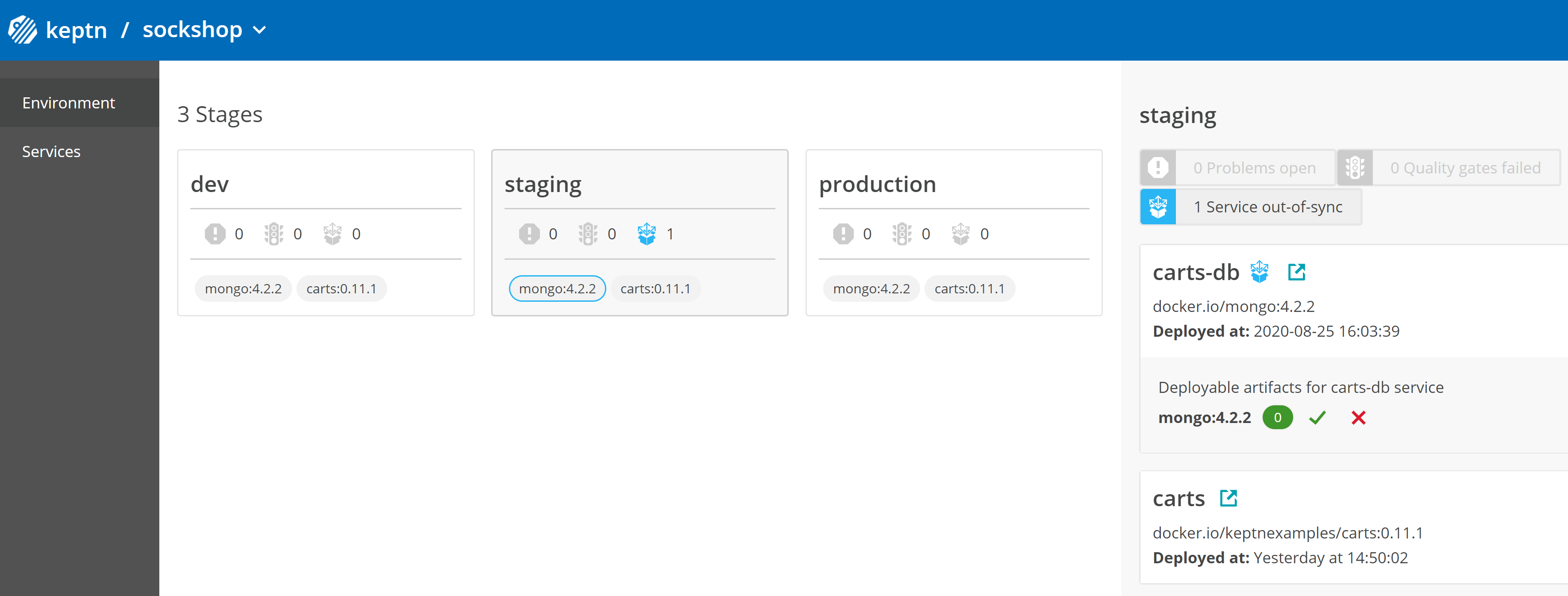Home / Keptn v1 Docs / Release 0.9.2 / Continuous Delivery / Delivery Assistant
Delivery Assistant
If you would like to extend the multi-stage delivery with the capabilities of the delivery assistant, just add the approval task to a sequence in your shipyard, as shown by the example of the delivery sequence in the staging stage:
- name: "staging"
sequences:
- name: "delivery"
triggeredOn:
- event: "dev.delivery.finished"
tasks:
- name: "approval"
properties:
pass: "manual"
warning: "manual"
- name: "deployment"
properties:
deploymentstrategy: "blue_green_service"
- name: "test"
properties:
teststrategy: "performance"
- name: "evaluation"
- name: "release"
If this task is in place, you can control how to proceed with the delivery depending on the evaluation result from the previous stage. You have the options to configure this as follows:
| Evaluation result | Option: manual |
Option: automatic |
|---|---|---|
If evaluation returned is pass |
manual - the user has to manually approve/decline it. |
automatic- Keptn automatically approves it. |
If evaluation returned is warning |
manual - the user has to manually approve/decline it. |
automatic - Keptn automatically approves it. |
Example - Regardless of the evaluation result, the user needs to approve or decline it:
- name: "approval"
properties:
pass: "manual"
warning: "manual"
Example - Automatically continue when result pass, but ask for approval when a warning is returned:
- name: "approval"
properties:
pass: "automatic"
warning: "manual"
Approve or decline an open approval with Keptn Bridge
-
To approve/decline an approval, open the Environment view and click on the stage that has a pending approval. When there are pending approvals for a service available, the service tile is expanded automatically. Additionally, you can filter the services to see only services with pending approvals by clicking on the blue icon.
-
By clicking on the green checkmark, the deployment will be approved. You can also decline by clicking on the red abort button.
Keptn Bridge Assisted Delivery
Approve or decline an open approval with Keptn CLI
-
To fetch a list of open approvals, Keptn CLI provides the
keptn get event approval.triggeredcommand:$ keptn get event approval.triggered --project=sockshop --stage=production Starting to get approval.triggered events { "contenttype": "application/json", "data": { "deploymentstrategy": "blue_green_service", "image": "docker.io/keptnexamples/carts", "labels": null, "project": "sockshop", "result": "warning", "service": "carts", "stage": "production", "tag": "0.11.2", "teststrategy": "performance" }, "id": "5bf26759-4afa-4045-8ccf-81bc398c2fcd", "shkeptncontext": "654c80b0-4a02-4d36-96f3-7447df1cdf41", "source": "gatekeeper-service", "specversion": "1.0", "time": "2020-09-17T14:41:14.039Z", "type": "sh.keptn.event.approval.triggered" } -
In addition, by using the command
keptn send-event approval.finishedthe CLI will print a list of open approvals and allows you to choose which one you want to approve/decline:$ keptn send event approval.finished --project=ck-sockshop --stage=production --service=carts Starting to send approval.finished event OPTION VERSION EVALUATION (1) 0.11.2 n/a Select the option to approve or decline: 1 Do you want to (a)pprove or (d)ecline: a ID of Keptn context: 654c80b0-4a02-4d36-96f3-7447df1cdf41
Approve or decline an open approval with Keptn API
- Note down the keptn-context (
shkeptncontext) andid(maps totriggeredid) of the sh.keptn.event.approval.triggered CloudEvent, e.g.,
"shkeptncontext": "654c80b0-4a02-4d36-96f3-7447df1cdf41",
"id": "5bf26759-4afa-4045-8ccf-81bc398c2fcd",
- Specify a valid Keptn CloudEvent of type sh.keptn.event.approval.finished and store it as JSON file, e.g.,
approval_finished.json
{
"shkeptncontext": "654c80b0-4a02-4d36-96f3-7447df1cdf41",
"source": "https://github.com/keptn/keptn/cli#approval.finished",
"specversion": "1.0",
"type": "sh.keptn.event.approval.finished",
"contenttype": "application/json",
"triggeredid": "5bf26759-4afa-4045-8ccf-81bc398c2fcd",
"data": {
"approval": {
"result": "pass",
"status": "succeeded"
},
"deploymentstrategy": "blue_green_service",
"eventContext": null,
"image": "docker.io/keptnexamples/carts",
"labels": null,
"project": "ck-sockshop",
"service": "carts",
"stage": "production",
"tag": "0.11.2",
"teststrategy": "performance"
}
}
- Send the approval finished event to the
/eventendpoint:
curl -X POST "${KEPTN_ENDPOINT}/v1/event" \
-H "accept: application/json; charset=utf-8" \
-H "x-token: ${KEPTN_API_TOKEN}" \
-H "Content-Type: application/json; charset=utf-8" \
-d @./approval_finished.json
See also
- Deployment with Helm: Details about Keptn using Helm for deployment.
- Expose deployed services: Configure Istio and create a ConfigMap to expose services deployed by Keptn.
- Multi-stage delivery: Customize your delivery and staging process.